
Smart money: How to avoid PayID scams
Last updated on May 29th, 2025
Have you heard about PayID scams? Perhaps you or a friend have fallen foul of the electronic payment system?
More than 18 million Australians have signed up to use PayID since its launch six years ago. The attraction is simple: it’s easy to use, free, and money is transferred quickly – whether you’re paying or being paid. The unique identifier (the ID part) is linked to your bank account and you only need a mobile number or email (and an ABN or CBN if you’re a business) to send and receive money.
The Australian Banking Association maintains it’s one of the most important steps customers can take to prevent scams, but the mobile-friendly service hasn’t been immune to scammers. Even the tech-savvy younger generation - least likely to be caught in other financial scams - has been caught out.
Online platforms such as Facebook Marketplace and Gumtree are popular hunting grounds for PayID scams.
What is PayID?
Launched in 2018, PayID is a payment system that aims to simplify money transfers in Australia. It eliminates the cumbersome process of exchanging Bank State Branch (BSB) and account numbers, replacing them with familiar identifiers such as your mobile number or email address.

PayID can be used for a wide range of purposes, including:
-
- Paying friends and family - Splitting bills, repaying loans, or sending gifts is now a breeze with PayID. Simply share your PayID, and the money arrives instantly in your friend's account.
- Making online purchases - Many online stores now integrate PayID as a payment option. You don’t need to enter long credit card details and can complete your purchase in seconds.
- Receiving payments from businesses - Whether a freelancer, a small business owner, or simply selling something online, PayID allows clients to pay you quickly and easily.
Aside from enabling you to send and receive money quickly and easily, PayID is usually more secure because you don’t provide your account details to the buyer and you can confirm the recipient's name before authorising the payment.
If it’s so good, then, why do scammers ask for PayID? Let’s start with the ways they can use the system to scam you.
How do you get scammed with PayID?
While there are many benefits to this payment system, there are still ways you can get scammed with PayID. Many Australians are still relatively unfamiliar with how it works, so scammers can prey on that vulnerability, exploiting any confusion about how the system operates.
According to the Australian Consumer and Competition Commission (ACCC), users lost more than $260,000 to scams with PayID in 2022. Here are a few of the tactics used:
Impersonation and urgency
Scammers often impersonate someone you know, such as a friend, family member or even a trusted organisation, requesting urgent PayID payments to someone else, claiming their PayID is inactive or has some issues. They might create a sense of panic or pressure, pushing you to act quickly without verifying the request's legitimacy.
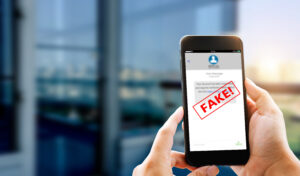
Phishing attacks
Deceptive emails or text messages disguised as official notifications from your bank or a recognised company are another common tactic. These messages might tell you to update your PayID details and contain links leading to fake websites designed to steal your personal information.
Fake invoices and bills
Scammers might send invoices or bills to your business for products or services you never bought. These invoices might appear legitimate, but the recipient's PayID will be linked to the scammer's account. They will make you feel like it’s urgent, so you won’t have time to think and take steps to verify the request’s authenticity.
How can I avoid PayID scams?
There are some red flags to watch out for:
-
- PayID is a free service. No cost is associated with sending or receiving money, so any request for fees should ring alarm bells immediately.
- Communication regarding PayID will always come from your bank, not PayID. Any texts, emails, or calls claiming to be from PayID are scams.
- If someone pressures you to set up PayID because it’s the ‘only way’ they can pay, don’t. It’s a sure sign of a scam artist.
- You don’t need to upgrade your account or pay additional fees to receive money through PayID. Any such requests are attempts to steal your information or money.
- A genuine buyer will typically inspect and collect the goods themselves. Anyone offering to pay upfront and send someone else to collect without examining the item is likely a scammer.
- While PayID is convenient, genuine buyers often prefer cash for in-person transactions. Be wary of someone refusing cash entirely.
- Double-check the recipient's name and details before confirming any transaction - it might only be the difference of a letter.
- Newly created social media profiles can indicate a scammer at work. And don't rely solely on profile pictures or usernames. Verify the identity through other means, such as requesting additional information or seeking reviews. Genuine buyers/sellers will be understanding if you ask for time to confirm their identity or legitimacy.
- Be wary of requests for immediate payments, especially those accompanied by threats or emotional appeals. Legitimate transactions rarely involve pressure tactics.
What should I do if I’ve been scammed?
Falling victim to a PayID scam is stressful. Try to stay calm and take immediate action to minimise the damage:

Contact your bank immediately
Provide your bank with as much information about the fraudulent transaction as possible, including the date and time, the recipient's details (if known), and the amount lost. Follow your bank's instructions for reporting fraud. Different banks may have specific procedures in place. Depending on the circumstances, the bank may cover your losses.
Contact the platform
You should also let the platform on which you were scammed know what happened, whether it was Facebook Marketplace, someone calling and pretending to be from your bank, or via another method.
Report the scam to authorities
For financial losses, file a report with ReportCyber, the online portal for cybercrime reporting. You can also report to Scamwatch to help authorities track fraudulent activity, potentially preventing others from falling victim to PayID scams. If your personal information has been breached, you can ask for help from IDCARE , a national service that supports victims of cyber fraud.
Change your passwords
It may feel a little like shutting the gate after the horse has bolted but update your PayID and bank account passwords immediately. Choose strong, unique passwords for each account and avoid using the same password for multiple platforms. Cyber experts now recommend using three random words run together – not obvious words like your children’s or spouse’s name, but three unconnected ones that you will remember but no one else is likely to guess.
Monitor your bank account and credit report
Keep an eye on your bank account activity for any unauthorised transactions. Consider requesting a copy of your credit report to ensure you haven't been affected elsewhere.
Stay vigilant
Scammers may try to contact you again with further phishing attempts or variations on the initial business PayID scam. Be particularly wary of anyone requesting additional information or demanding urgent action.
Keep an eye on Scamwatch, the Australian Government’s anti-scam centre run by the ACCC, for the latest tactics scammers use to target users. And be careful using platforms such as Facebook Marketplace and Gumtree, as well as during seasons such as tax time and the holidays, where scammers are most active.
If you have an issue with PayID and aren’t getting the support you need, lodge a complaint with us, and we’ll help you handle it.






